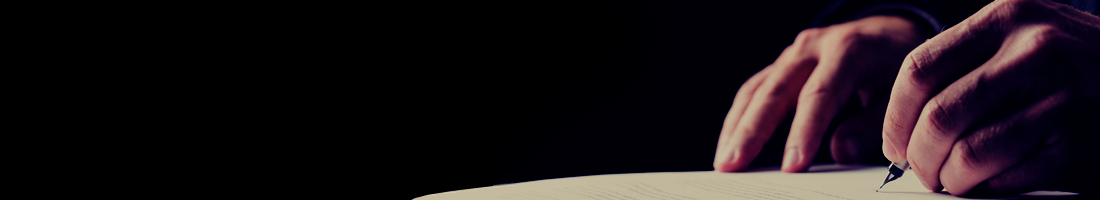D - Team Edition - Subscriptions, fees and pricing plans
- What do I get with the Team Edition?
- You use a floating license model. How does it work?
- Great, so can I give free logins to all my clients? How?
- How much does the Team Edition cost?
- What is the difference between Standard Logins, External Logins and Client Portal Logins?
- What if I need more licenses/logins?
- Can I give out logins to any freelancers I am currently employing?
- Where and how do I pay?
- Can I add more freelancers than my subscription permits?
1. WHAT DO I GET WITH THE TEAM EDITION?
With the Team Edition you have access to the full range of features including all team work tools such as for creating and dispatching tasks to team members and/or clients. See the feature list for more information.
Upon subscribing you obtain a company Account ID which uniquely identifies your workspace. You and your team members must specify this Account ID when logging in at www.wordbee-translator.com.
We create a standard login for you with administrative rights. With this login you administer the platform, setup logins for your team & your clients, define access rights, parameter word counting, text extraction and segmentation rules, etc.
In terms of disk space, each Team Edition entitles you to occupy up to 250 MB of total document space for each standard login and up to 250.000 translation units per standard login. If ever you exceed this space limit, you can either backup older projects to your PC and then delete them from WORDBEE Translator or buy more space. For prices please see our price list or contact us.
With the Team Edition you have access to the full range of features including all team work tools such as for creating and dispatching tasks to team members and/or clients. See the feature list for more information.
Upon subscribing you obtain a company Account ID which uniquely identifies your workspace. You and your team members must specify this Account ID when logging in at www.wordbee-translator.com.
We create a standard login for you with administrative rights. With this login you administer the platform, setup logins for your team & your clients, define access rights, parameter word counting, text extraction and segmentation rules, etc.
In terms of disk space, each Team Edition entitles you to occupy up to 250 MB of total document space for each standard login and up to 250.000 translation units per standard login. If ever you exceed this space limit, you can either backup older projects to your PC and then delete them from WORDBEE Translator or buy more space. For prices please see our price list or contact us.
2. YOU USE A FLOATING LICENSE MODEL. HOW DOES IT WORK?
All Team Editions use a floating license model. This model permits you to add any number of users (logins) to your workspace but it limits the number of users that can be logged in simultaneously. For example, you might have a network of 100 freelancers but not work with more than 10 each week. In such a scenario you should opt for 10 floating licenses for your externals.
To decide which users can work at a given time, you need to "enable" the logins of those currently active and "disable" those that are not currently working for you. You can enable/disable logins by selecting a user from the administrative pages. Although this system may involve a few clicks each week, it gives you better control over who has access to the information.
If a user with a disabled login attempts to login, he/she will be informed that access is disabled at this moment.
With your license you further obtain your private and customizable client portal. Create logins to this portal (referred to as the "client portal logins") for all your clients and at absolutely no charge. With this portal your clients can submit requests, follow-up work, chat with you and download deliverables online.
3. GREAT, SO CAN I GIVE FREE LOGINS TO ALL MY CLIENTS? HOW?
Absolutely! With each Team Edition you obtain your private and customizable client portal. Create logins for some or all your clients at no charge (you can even create multiple logins per client). Your clients connect to your secured portal to submit requests, communicate, validate costs, confirm your proposals and ultimately download deliverables. Client portal logins are different from your inhouse/external logins: They do not permit clients to translate/review online.
If you want a client to do online review/translation work, then you would need to allocate a regular external login to this client.
4. HOW MUCH DOES THE TEAM EDITION COST?
Prices depend on how many in-house and external floating licenses you require.
Please see the Prices page for subscription fees. You can choose to subscribe for 6 months or 1 year, the latter giving you a lower monthly cost.
If you need a very specific amount of concurrent standard and external logins for which no package is published in our price list then please contact us and we will send you a quote.
At the end of each subscription period you will be notified and you can choose to prolong your subscription.
5. WHAT IS THE DIFFERENCE BETWEEN STANDARD LOGINS, EXTERNAL LOGINS AND CLIENT PORTAL LOGINS?
Client Portal Logins do not cost you anything. They enable your clients to submit requests and download deliverables from your personalized WORDBEE client portal. Client portal logins do not give access to any of the translation features.Prices depend on how many in-house and external floating licenses you require.
Please see the Prices page for subscription fees. You can choose to subscribe for 6 months or 1 year, the latter giving you a lower monthly cost.
If you need a very specific amount of concurrent standard and external logins for which no package is published in our price list then please contact us and we will send you a quote.
At the end of each subscription period you will be notified and you can choose to prolong your subscription.
5. WHAT IS THE DIFFERENCE BETWEEN STANDARD LOGINS, EXTERNAL LOGINS AND CLIENT PORTAL LOGINS?
External logins have very limited access rights within your workspace and are perfect for freelancers and LSP suppliers of your company. Standard logins on the other hand can be given many more rights that in-house staff typically requires. For example, a team leader needs to be able to see all your company projects. An in-house translator might be able to see the client of a project, etc.
External logins are for freelancers, LSPs and even clients (if doing online review work). A user working with an external login can exclusively see work given to him/her in the framework of a task. A task is a set of documents to translate/revise, a deadline and other information. External logins have no access whatsoever to any other data such as client details or other tasks or projects.
Standard logins are for in-house staff. You can specify what rights each user has. For example, a "manager" can create new jobs, a "worker" cannot. WORDBEE Translator enables you to specify access rights in detail.
The number of inhouse and external logins is defined by your license. Client portal logins are always unlimited.
6. WHAT IF I NEED MORE LICENSES/LOGINS?
You can subscribe anytime for more floating licenses. Prices are attractive and decrease according to the total number of licenses purchased. Please contact us for a quote.
There may be situations where you might want to reduce your total number of licenses. Simply contact us and we will subtract the value of these logins from your future subscriptions (e.g. when you prolong your subscription the subsequent year).
We do not charge any setup fees for adding or removing licenses from your subscription.
7. CAN I FREELY ATTRIBUTE MY LOGINS TO THE FREELANCERS I AM CURRENTLY EMPLOYING?
There may be situations where you might want to reduce your total number of licenses. Simply contact us and we will subtract the value of these logins from your future subscriptions (e.g. when you prolong your subscription the subsequent year).
We do not charge any setup fees for adding or removing licenses from your subscription.
7. CAN I FREELY ATTRIBUTE MY LOGINS TO THE FREELANCERS I AM CURRENTLY EMPLOYING?
Yes, since we use a floating license model, you would proceed as follows:
Add all your freelancers to your workspace. If you need to work with a specific freelancer simply enable his/her login just before they sign on. In the same way, disable a freelancer's login if you are not currently working with him/her.
If you never work with more than 15 freelancers at a time, then only subscribe to 15 external logins. Of course, activating logins dynamically this way may add a little more administrative work for you, but it allows for more control over who has access to translations and projects, and eliminates the need to email each freelancer individually with the information.
8. WHERE AND HOW DO I PAY?
Add all your freelancers to your workspace. If you need to work with a specific freelancer simply enable his/her login just before they sign on. In the same way, disable a freelancer's login if you are not currently working with him/her.
If you never work with more than 15 freelancers at a time, then only subscribe to 15 external logins. Of course, activating logins dynamically this way may add a little more administrative work for you, but it allows for more control over who has access to translations and projects, and eliminates the need to email each freelancer individually with the information.
8. WHERE AND HOW DO I PAY?
You pay online from the prices page. From there choose your subscription period and proceed to our secure payment pages.
If you need a very specific amount of standard and external licenses for which no package is published in our price list then please contact us and we will send you a quote.
Once we receive your payment we will send you a confirmation and your login/password.
9. CAN I ADD MORE FREELANCERS THAN MY SUBSCRIPTION PERMITS?
Yes you can add an unlimited number of freelancers with their full profiles (including pricing information) to your workspace. However you can only give concurrent access to the number of freelancers that your subscription allows for.
It is up to you to decide which freelancers do and don't have active logins at any given time.
Check out our prices for additional freelancer logins: You can add more logins anytime!
If you need a very specific amount of standard and external licenses for which no package is published in our price list then please contact us and we will send you a quote.
Once we receive your payment we will send you a confirmation and your login/password.
9. CAN I ADD MORE FREELANCERS THAN MY SUBSCRIPTION PERMITS?
Yes you can add an unlimited number of freelancers with their full profiles (including pricing information) to your workspace. However you can only give concurrent access to the number of freelancers that your subscription allows for.
It is up to you to decide which freelancers do and don't have active logins at any given time.
Check out our prices for additional freelancer logins: You can add more logins anytime!
You did not find an answer to your question?
Please contact us at wordbee@apportugal.com